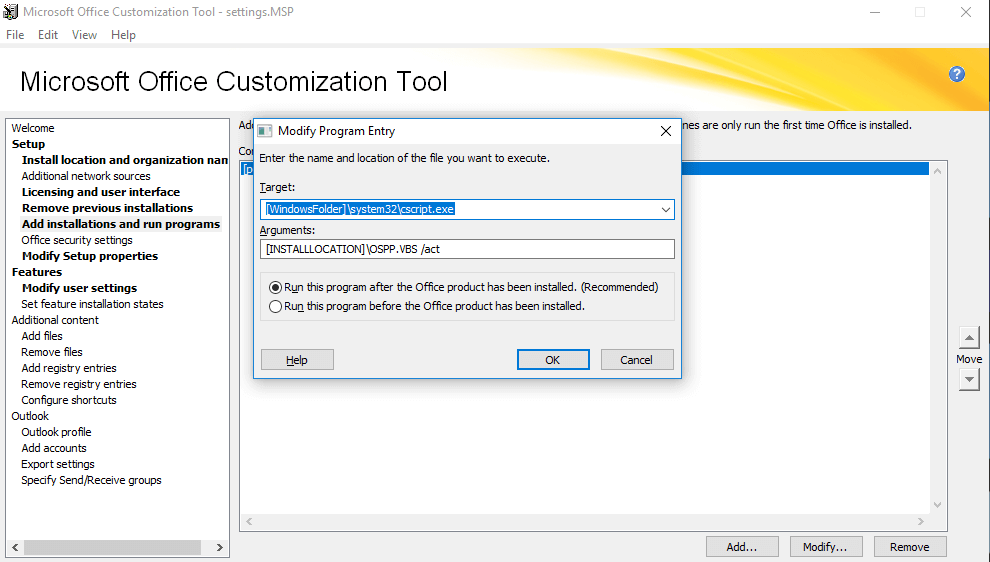When it comes to Microsoft Office, it is actually quite easy to deploy it with SCCM.
For Office 2007 / 2010, Project or Visio 2007 / 2010. Just open command line and get into the installation folder, then type
setup /admin
It will get you into the Microsoft customization tool, the key parts you need to change are the followings:
1. Accept the license agreement;
2. Display level choose “None”;
3. And use ” Suppress model”;
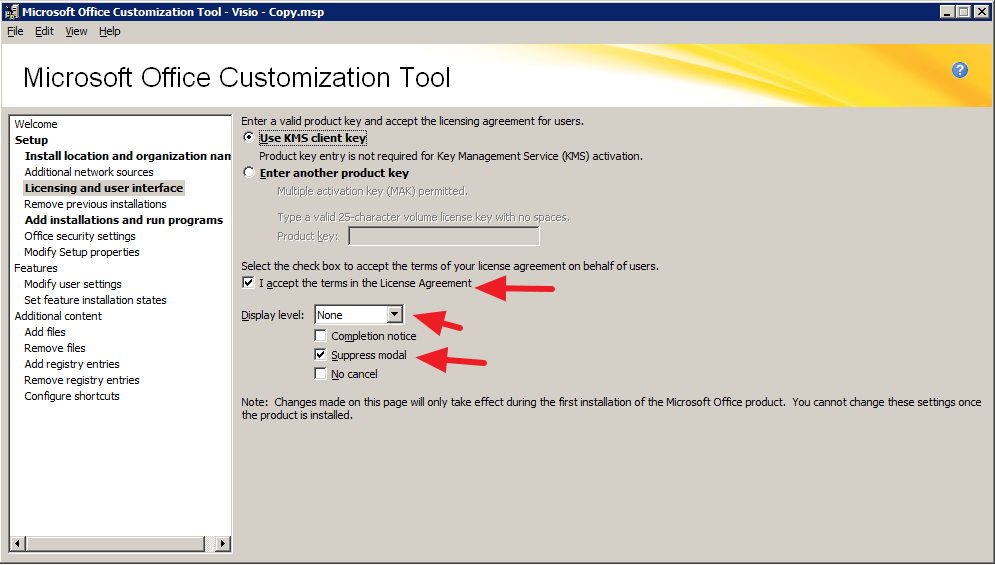
If you are using KMS, I suggest manually activate it instead of waiting the software to activate on itself.
[WindowsFolder]\system32\cscript [INSTALLLOCATION]\OSPP.VBS
In “Arguments”, type “/act”
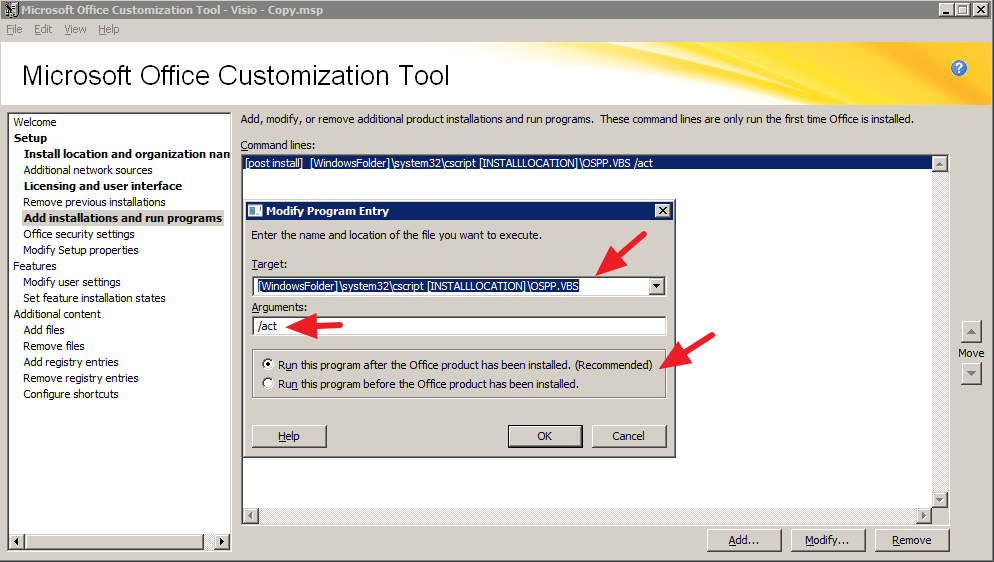
If you are using Office 2016, You need to change like this:
Now just save the MSP file.
and in SCCM, you run this application as “setup.exe /adminfile Custom.msp”
How to detect this application in SCCM?
Just import the MSI file inside the installation folder, such as Visio.WW .