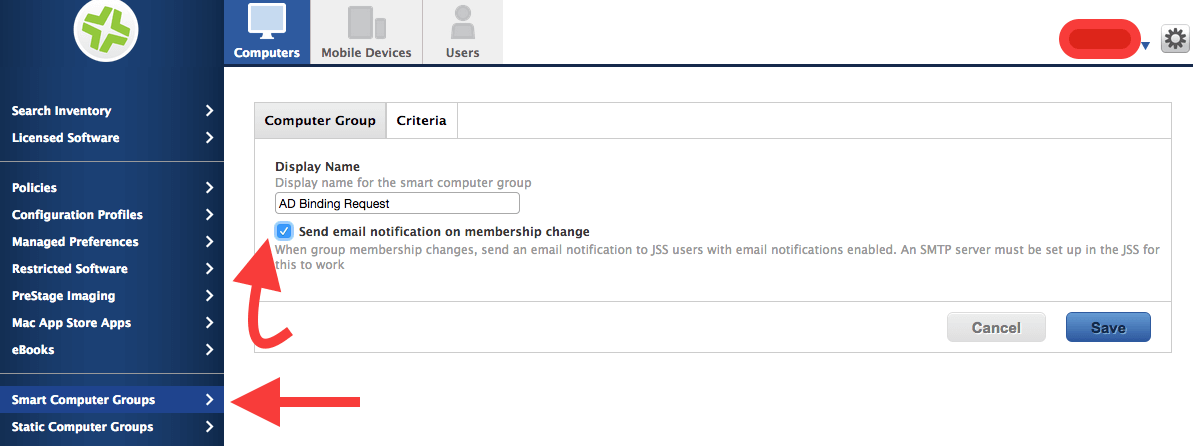There’s no direct software approval process like Application Catalog in SCCM, but we have a workaround for this:
https://jamfnation.jamfsoftware.com/discussion.html?id=10200
https://jamfnation.jamfsoftware.com/featureRequest.html?id=611
1. For easy implementation, I first add a special folder for software inventory path in Casper
“Management Settings” – ” Computer Inventory Collection” -“Software”
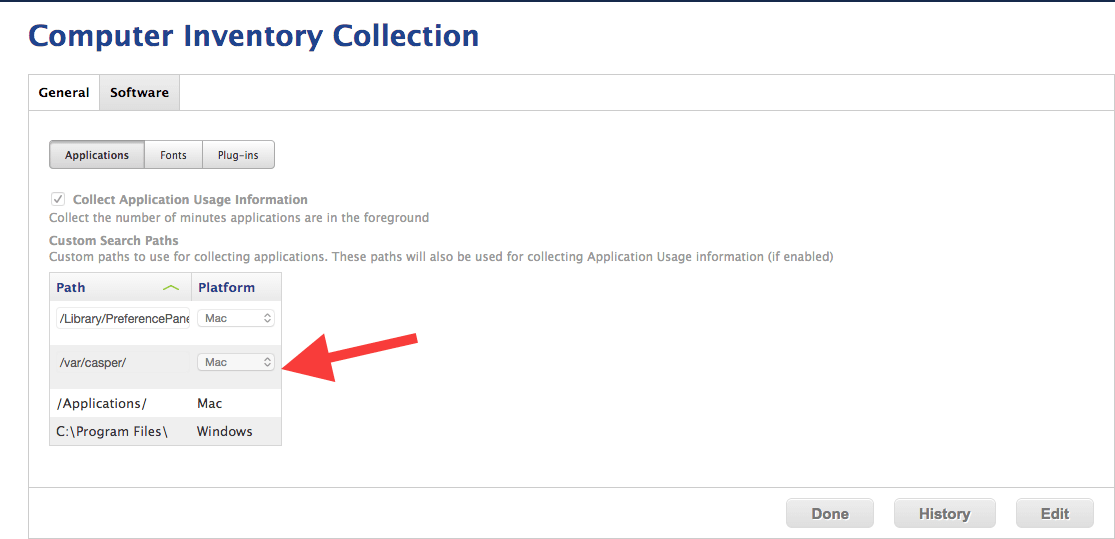
2. And then I create a mac packageA, this package will copy a file softwareA.txt to /var/casper/ folder to user’s computer. When a user “request” softwareA, Casper will install this packageA to user’s machine.
3. Now I create a “Smart Computer Groups” , and criteria based on the software named ” softwareA”. Remember to click “Send email notification on membership change” , that is the key to make it work.
4. and now create another “Static Computer Group” to force install softwareA.
5. Once you got the email and go through the approval process, you manually add the computer to the static computer group you just created. and after the install delete the softwareA.txt under /var/casper folder.