One day I found out the SCCM Server harddrive is full… and when I used a folder size software to find out the large files, I found out it is only because the SCCM Log_backup file (ReportServer_log.ldf )is over 440GB 🙂
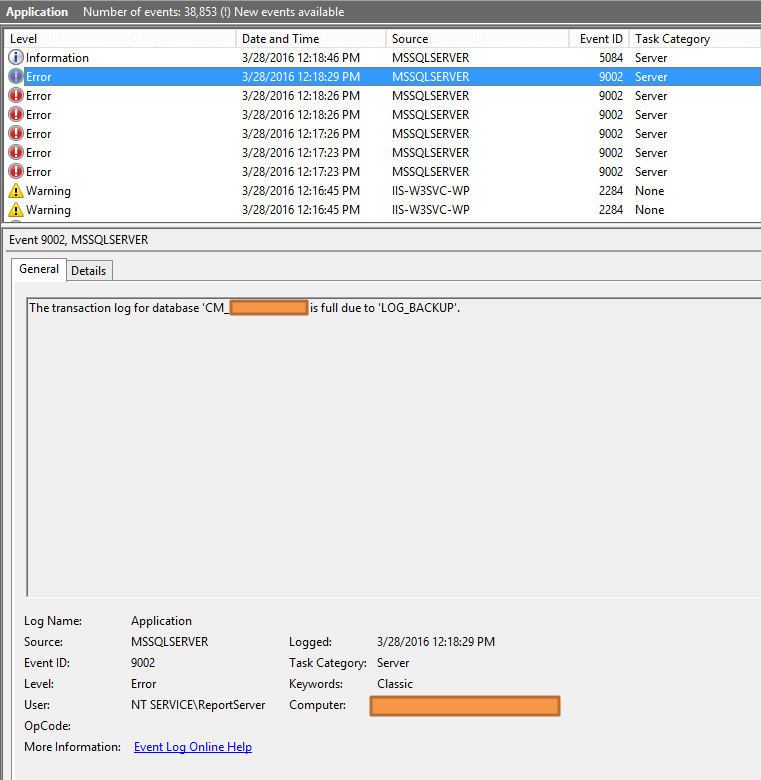
So I followed this guide to set a limit for the log file:
Basically what you need to do is :
Start SQL Management Studio for that and expand Databases.
Select the ReportServer database and rightclick on it.
Choose Properties and Files and change Full recovery to Simple recovery first.
Do a rightclick on the ReportServer database again and choose Tasks, Shrink and Files. Under “File type” select Log and click OK.