I am trying to convert our CMG from classic to virtual machine scale set for the MECM infrastructure upgrade and it failed. From the SCCM console itself, the CMG was in error state, and if I check the CMG log, it said the CMG service doesn’t exist.
I went into Azure portal, I am still seeing the CMG classic , and no VM scale sets.
So I contacted Microsoft, the fix is the manually revert back to CMG classic state inside SCCM console, and do the conversion again.
Here are the steps:
1. Stop SMS Executive service
2. Run SQL query on your SQL Server:
update azure_service set FQDN = 'xxx.cloudapp.net', DeploymentModel = '1'
3. Start SMS Executive service
4. Monitor cloudmgr.log, wait for CMG convert back to ClassicAfter that, I tried to do the conversion, and it failed again. From the log, it looks like the SCCM server itself doesn’t have internet access to the new Azure vault! After I setup a proxy connection for the SCCM server, the conversion was a success!
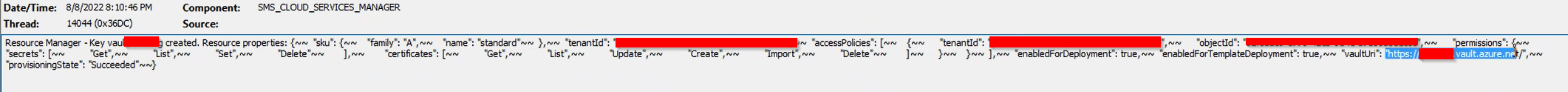
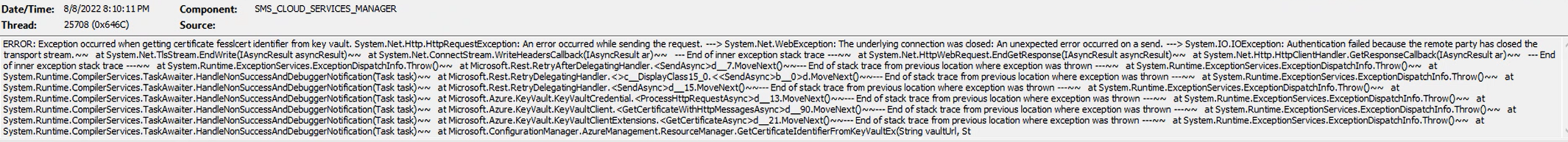
Had a similar issue with a conversion from Cloud service (classic) to Virtual machine scale set failing due to a custom tagging policy being enforced in the Azure tenant.
I was able to use the SQL query to get my CMG back online in the Cloud service (classic) mode while I work through the security policy that is blocking my upgrade.
Thanks for posting!
Steps 1-4 did the trick. Once I reverted the deployment model to 1, the convert ran in less than two seconds. Not sure why the first attempt failed but I’m not going to argue with success. Thanks! Tom