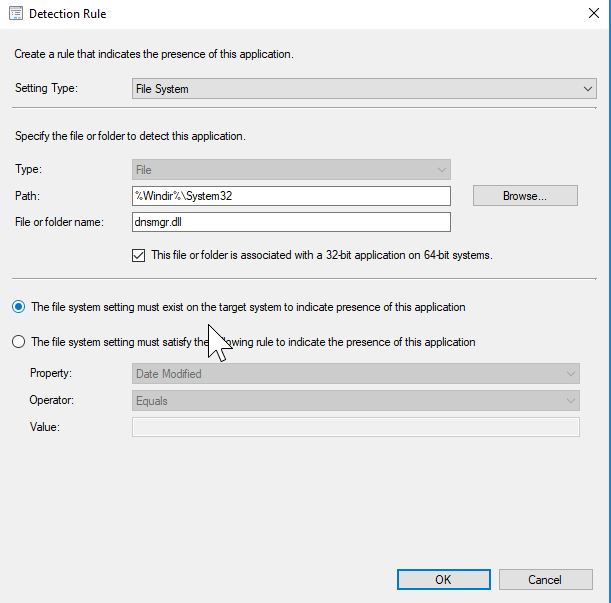If you upgraded to Windows 10 1809, and re-installed RSAT, but the DNS Management tool is missing from RSAT, you can use this Powershell Script to make it a SCCM Application in your Software Center
# DNS Management Tool Fix for RSAT Windows 10 1809
# Rui Qiu
# 5/13/2019
# Log Powershell Execution Process
$ErrorActionPreference=”SilentlyContinue”
Stop-Transcript | out-null
$ErrorActionPreference = “Continue”
Start-Transcript -path c:\output.txt -append
#Create Current Folder Function
function Get-ScriptDirectory
{
$Invocation = (Get-Variable MyInvocation -Scope 1).Value;
if($Invocation.PSScriptRoot)
{
$Invocation.PSScriptRoot;
}
Elseif($Invocation.MyCommand.Path)
{
Split-Path $Invocation.MyCommand.Path
}
else
{
$Invocation.InvocationName.Substring(0,$Invocation.InvocationName.LastIndexOf(“\”));
}
}
#Copy files
$Source = Get-ScriptDirectory
$Target = 'C:\Windows\System32'
write-host
write-host “File Path is:”
write-host $Source
# Copy-Item $ScriptDir -Recurse -Force
if (!(Test-Path -path $Target)) {New-Item $Target -Type Directory}
Get-ChildItem -Path $Source -Recurse | Copy-Item -Destination $Target -Force
# Register DLL
regsvr32 C:\Windows\System32\dnsmgr.dll
Stop-TranscriptFor detection rule, you can follow this screenshot: