I have to use an existing image to make the SCCM OSD image disk…even though I uninstalled all those drivers inside “Program and Features”, there are still some hiden drivers inside the system.
It didn't help if you delete them from “Device Manager”.
Here we can use this command line tool to uninstall the hiden drivers:
pnputil.exe
To list all the drivers inside a system:
pnputil.exe -e
To delete a driver:
pnputil.exe -d Oem#.inf
However when I tried to delete them, there are some very stubborn drivers, such as the Intel graphic card drivers…
You will get “deleting the driver package failed” message…
At this time, you can use this super good tool called driver store explorer, use the force delete function, and you get all your hiden drivers cleaned. and now you are ready for a clean SCCM OSD image 🙂
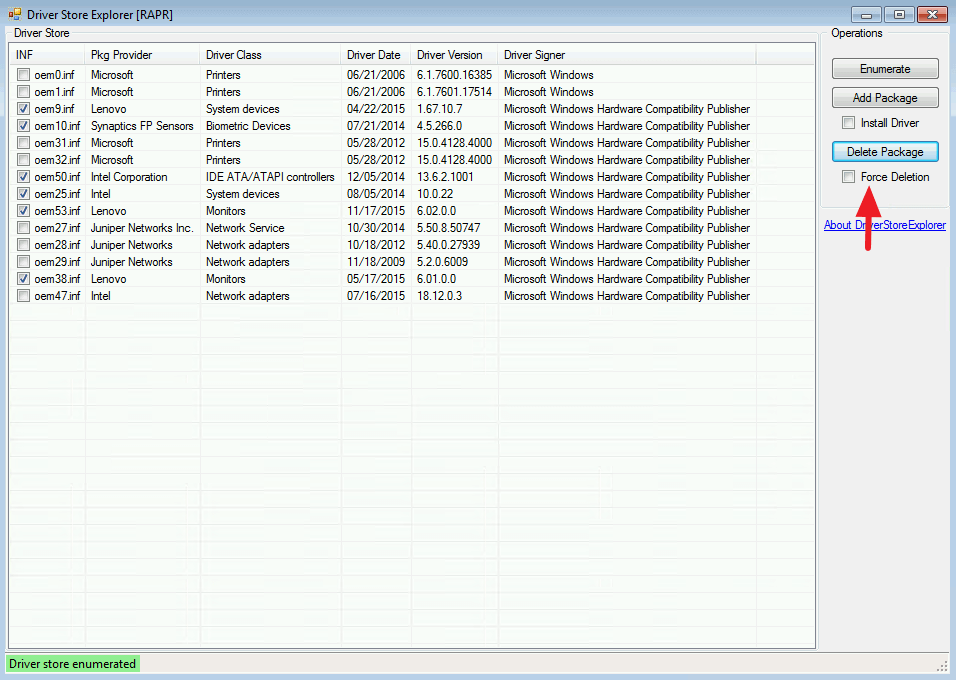
Here is the link to download Driver Store Explorer: