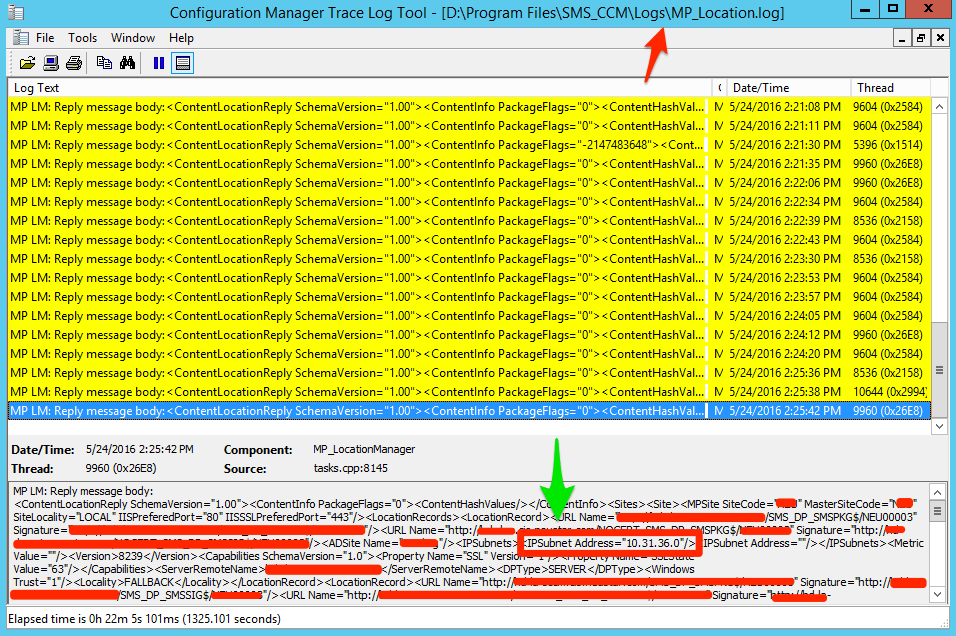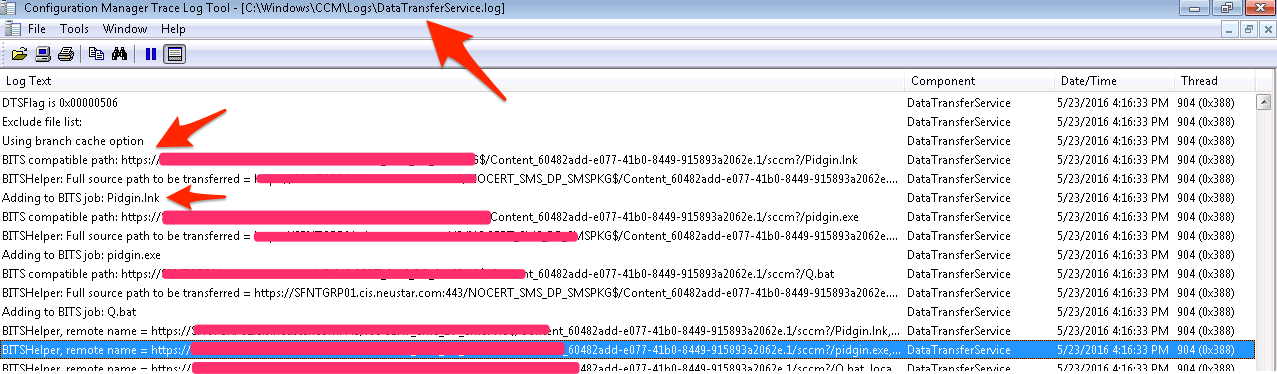Recently I found out that no matter where is the user’s computer is, it always download the SCCM package from our Management Point SCCM Server, which is also a distribution point server.
First and obviously, we should check our SCCM boundary group settings, see if anything wrong. And if everything looks fine, then we go deeper to troubleshoot.
Here is how to troubleshoot the issue:
- Enable debug logging on both SCCM Server and the actual computer;
- Read the logs from DataTransferServer.log(client) + MP_location.log(server)
How to enable debug logging for SCCM? ( Works the same on both servers and workstations):
Open your registry, go to HLM\Software\Microsoft\CCM\Logging, create a folder called ” DebugLogging”, and then create a key called ” Enabled”, the value should be “True”.
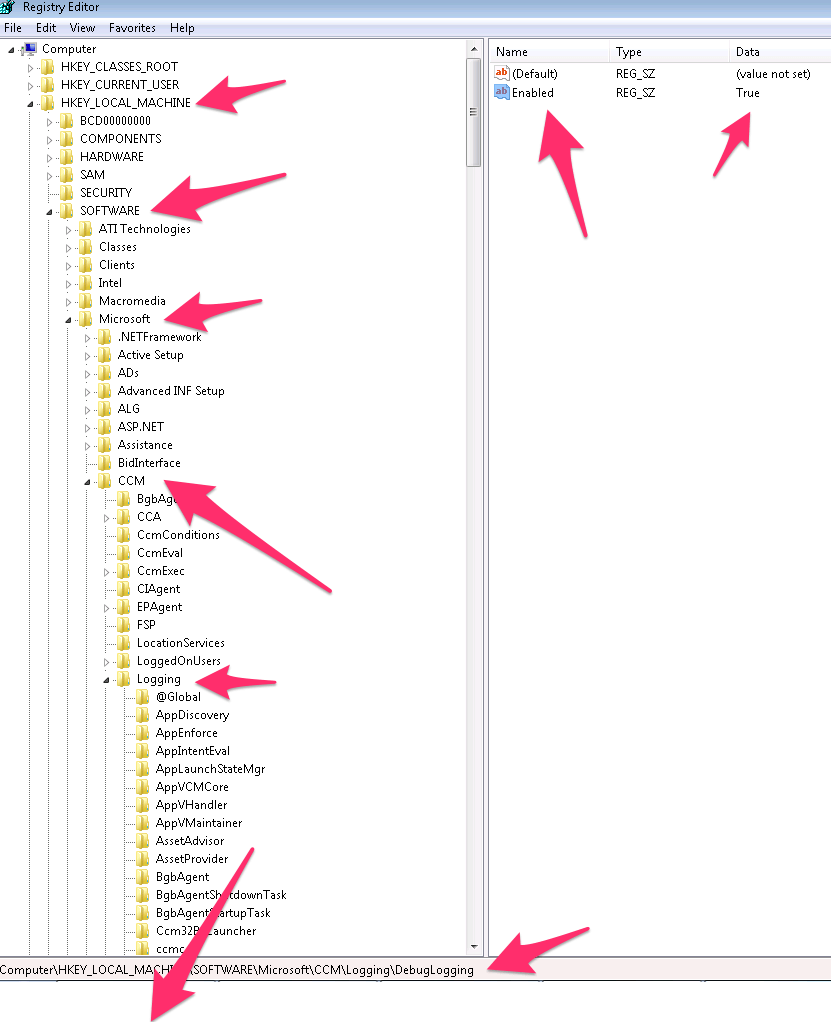
After both debug logging are enabled, we try to install a random package from SCCM.
And now watch where the package is been downloaded from on the client’s computer:
the client log for location should be located at C:\Windows\CCM\logs\DataTransferService.log
If it is downloading from the correct SCCM distribution point, then great.
If not, let’s take a look at the server log:
it is located at X:\Program Files\SMS_CCM\Logs\MP_Location.log
we first find the package ID from the client’s log, then we use filter to find out the management point reply message with this package:
From this pic, you can find “IPSubnets”, if it is showing the correct IP address, then you check if it is been assigned to the correct distribution point, if not, check your SCCM boundary group settings.
If you have the wrong IP subnet, which happened to me, I go back to the boundary group and delete that IP subnet. and the clients are downloading from the correct SCCM distribution point again.