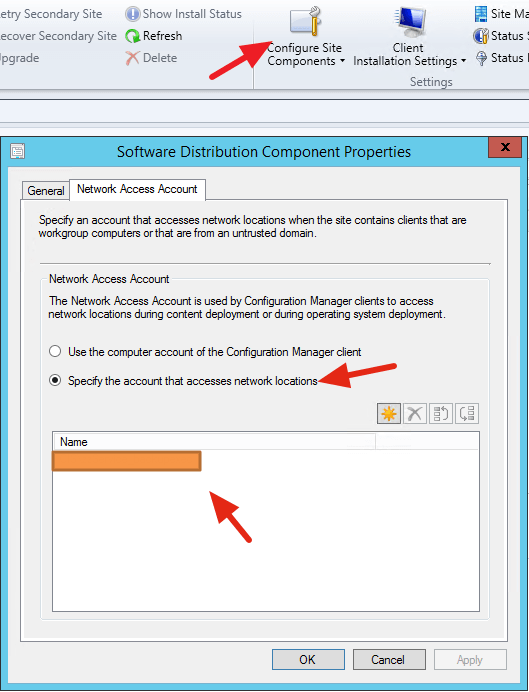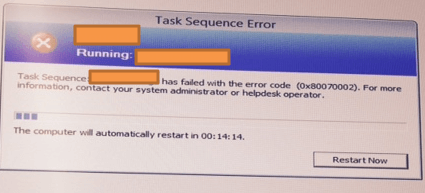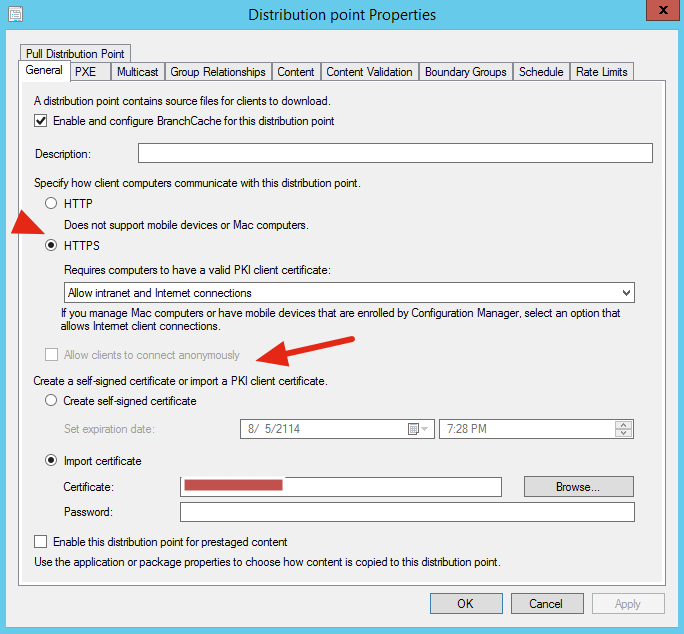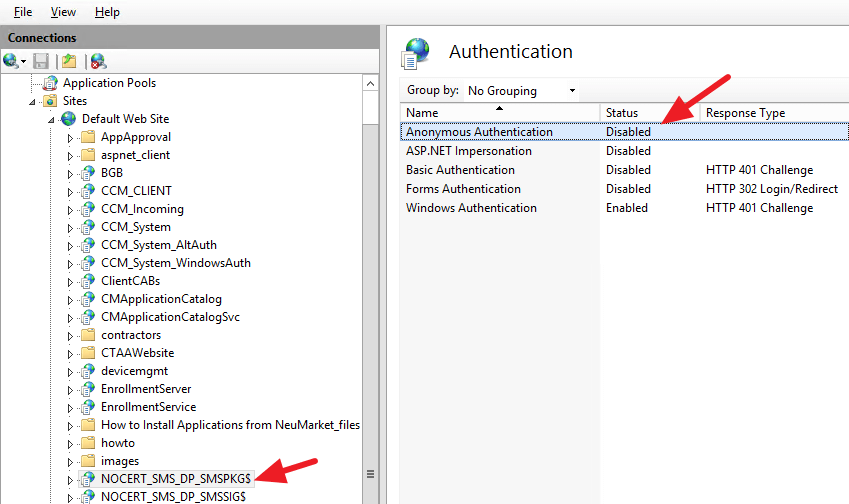When I was doing SCCM OSD, it was successful on my SF location, but it failed in the east coast. It seems it was downloading image at first, then it failed at applying image with error code 0x80070002.
When I checked the logs ( X:\Windows\Temp\SMSTSLOG\smsts.log on your machine), it said
In SSL, but with no client cert ApplyOperatingSystem 8/4/2015 1:56:31 PM 1372 (0x055C)
401 – Unsuccessful with anonymous access. Retrying with context credentials. ApplyOperatingSystem 8/4/2015 1:56:31 PM 1372 (0x055C)
It seems we have some access issues, usually it is the network access account issue, but when I checked the SCCM server, NAA is configured, and it worked on SF location.
Later on I checked the local DP settings, because we have HTTPS for DP, we cannot “Allow clients to connect anonymously”. It worked on one location, so something must be wrong with the DP there.
So what is next?
I read the logs again, and found out the path it tried to download, I manually put on my browser and see if I can access
http://xxx.com/NOCERT_SMS_DP_SMSPKG$/XXX00048/sccm?/xxx.wim
Ok, now I got it! I need to find where ” NOCERT_SMS_DP_SMSPKG%” is. and check the permissions there.
I open the local DP server’s IIS manager and found out the Anonymous Authentication is disabled. I re-enable again. Walah! SCCM OSD works again in that location!