I don’t know what caused this issue, the only recent change was me upgrading our SCCM environment to 2010. Then I found out some of our internet only clients (SCCM CMG) cannot connect to our SCCM anymore. When I check the client’s network tab under control panel, I noticed that the FQDN of the Internet based management point was set to our internal SCCM address. It should be our SCCM CMG server address!
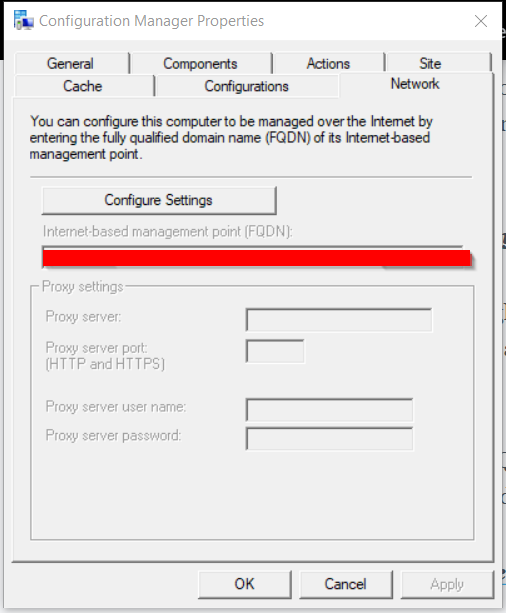
How to fix it? We can change the registry settings on this IBCM FQDN server address
Computer\HKEY_LOCAL_MACHINE\SOFTWARE\Microsoft\SMS\Client\Internet Facing
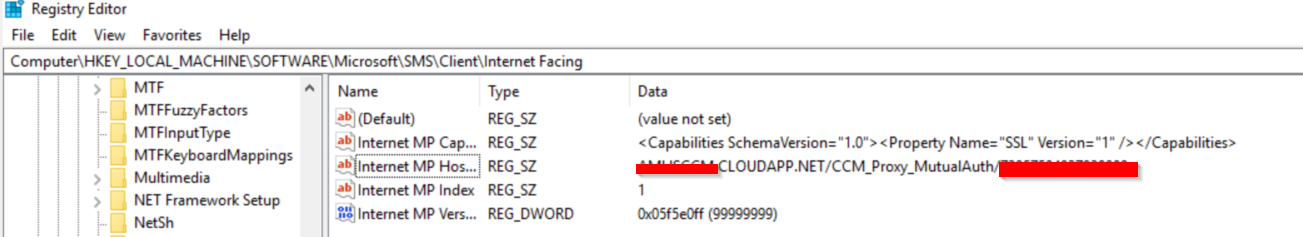
Now we just need to mass deploy to all the broken machines. Since SCCM is not working on them at the moment, we have to use GPO to set it right.
Inside your Group Policy Management Editor, Computer Configuration – Preferences – Windows Settings – Registry.
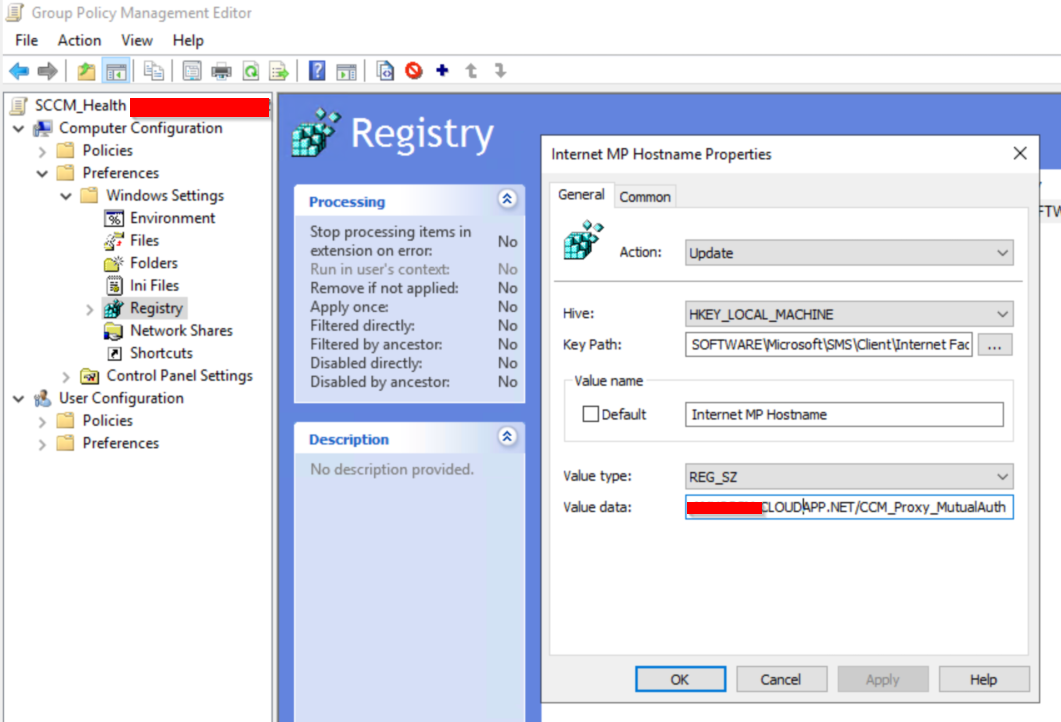
Once I deployed to the broken machines. Now they are all back to normal! Yeah!