When I was setting up our DMZ SCCM Server, I came into this issue:
MP Control Manager detected DMP is not responding to HTTP requests
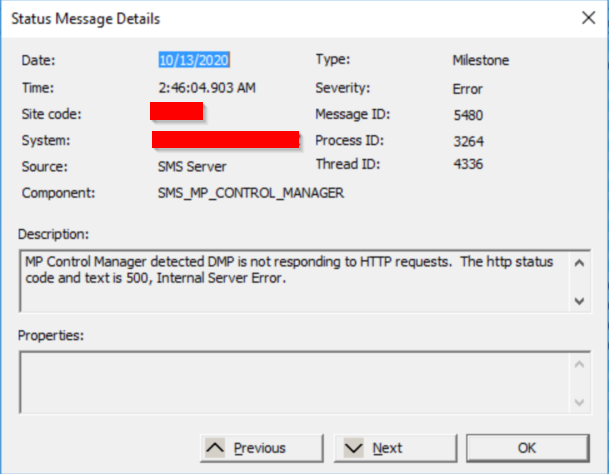
So I went ahead and check mpcontrol.log under C:\SMS\logs.
I found these few errors:
*** [08001][2][Microsoft][SQL Server Native Client 11.0]Named Pipes Provider: Could not open a connection to SQL Server [2].
*** [HYT00][0][Microsoft][SQL Server Native Client 11.0]Login timeout expired
*** [08001][2][Microsoft][SQL Server Native Client 11.0]A network-related or instance-specific error has occurred while establishing a connection to SQL Server. Server is not found or not accessible. Check if instance name is correct and if SQL Server is configured to allow remote connections. For more information see SQL Server Books Online.
So now it looks like the issue is the network connection to our SQL server.
I also checked Bgbserver.log, and found similar errors:
ERROR: Can’t retrieve SQL connection. Exception: System.Data.SqlClient.SqlException (0x80131904): A connection was successfully established with the server, but then an error occurred during the login process. (provider: SSL Provider, error: 0 – The certificate chain was issued by an authority that is not trusted.)
However, when I was manually using SQL Studio inside SCCM to access our remote SQL server, it is working.
After a while, I remembered that this DMZ SCCM was setup for https connection, so that might get the SQL SSL connection as well.
I tried to manually connect to our remote SQL via secure encryption connection, and it failed!
I got the same error message from below:
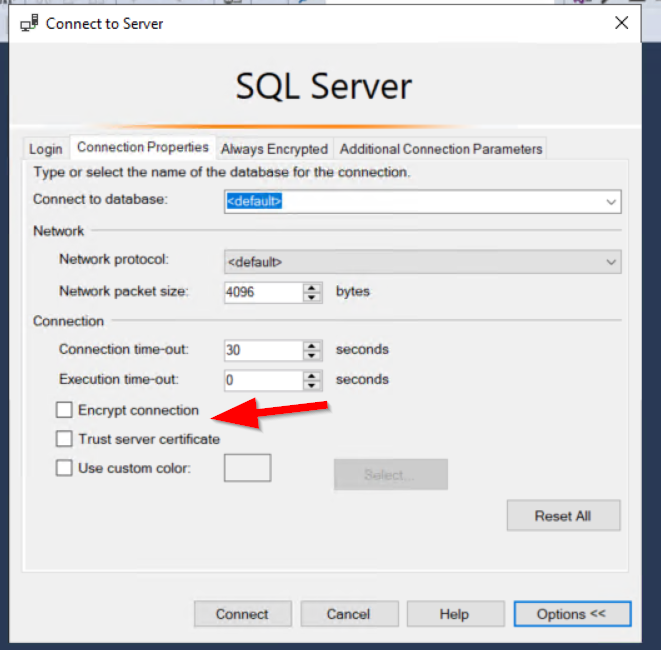
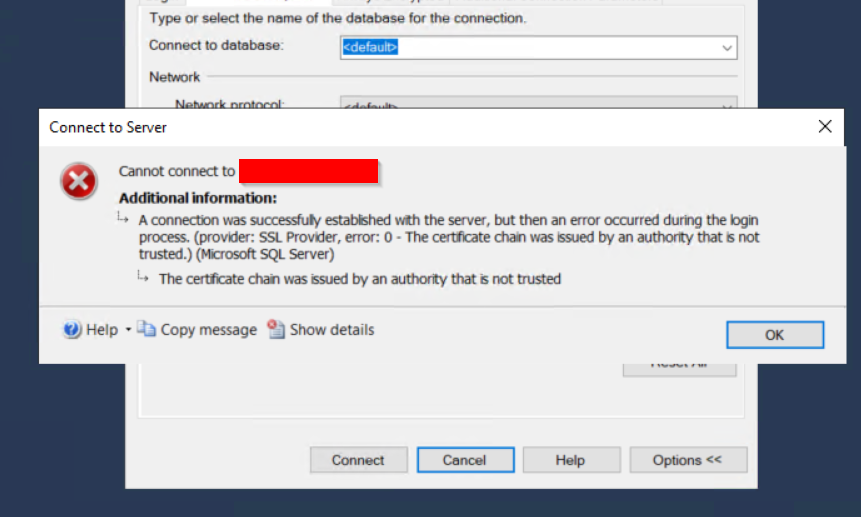
Ok, now since we know the root cause, we can fix it now!
I was using these few articles for reference:
https://www.prajwaldesai.com/create-configmgr-sql-server-identification-certificate/
SQL: (SQL Server) The certificate chain was issued by an authority that is not trusted
https://stackoverflow.com/questions/17615260/the-certificate-chain-was-issued-by-an-authority-that-is-not-trusted-when-conn