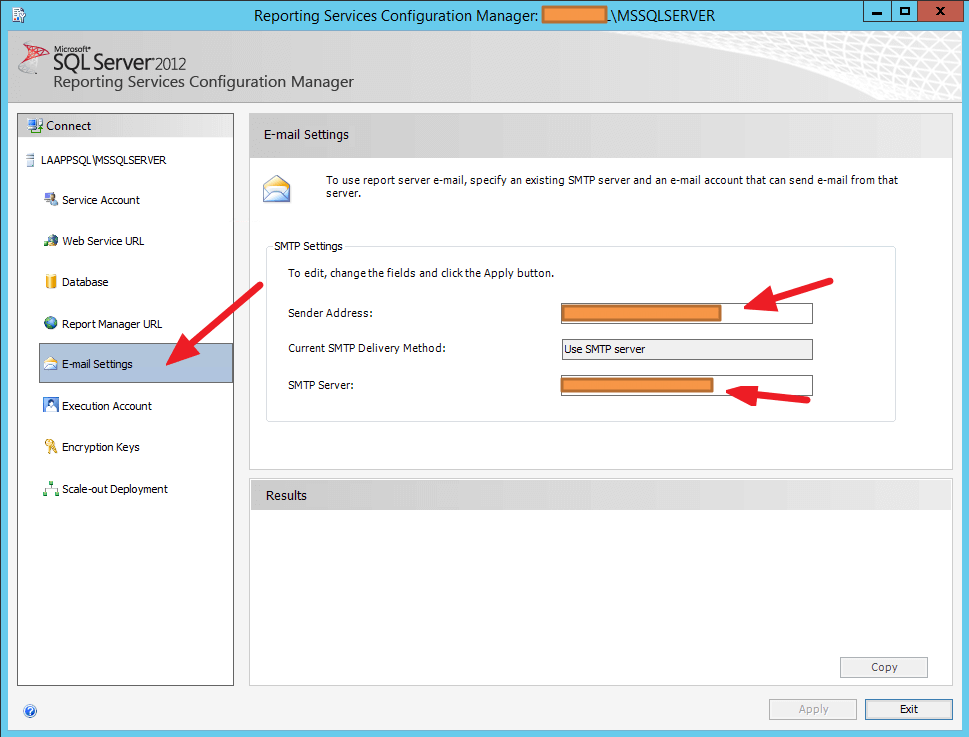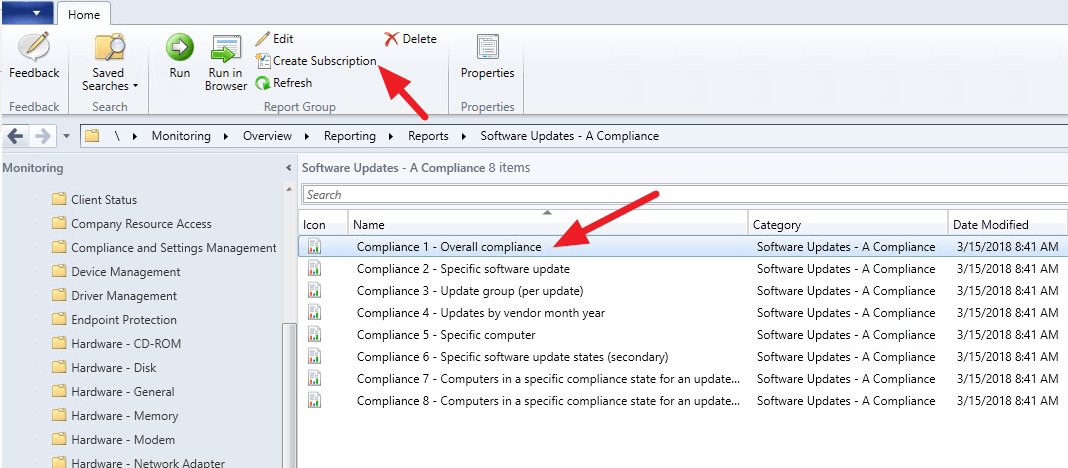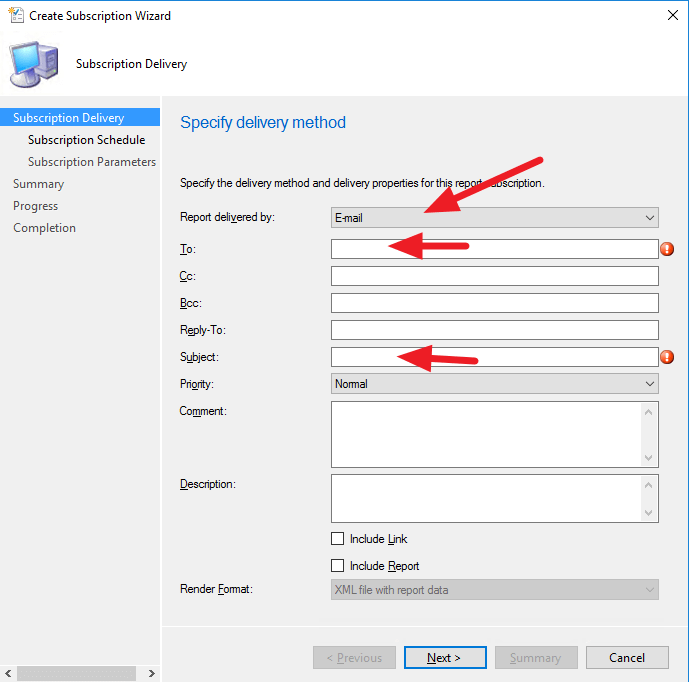First go to your SQL Reporting server, and launch “Reporting Services Configuration Manager”:
It is best to use an internal SMTP server. And once you have set it up, you can use this Powershell script to test if your email function is working:
Write-Host “Sending Email”
$smtpServer = “xxx.CORP.LAN”
$msg = new-object Net.Mail.MailMessage
$smtp = new-object Net.Mail.SmtpClient($smtpServer)
$msg.From = “[email protected]”
$msg.To.Add(“[email protected]”)
$msg.subject = “SMTP Server Test”
$msg.body = “SMTP Server Configuration is correct”
$smtp.Send($msg)
Write-Host “Email Sent”
Once you can get the test email, now go back to SCCM Server, you can start creating a subscription:
If you need to get the external SMTP working, probably you need a virtual SMTP server:
http://gaurangpatel.net/setting-up-smtp-server-in-windows-to-use-gmail