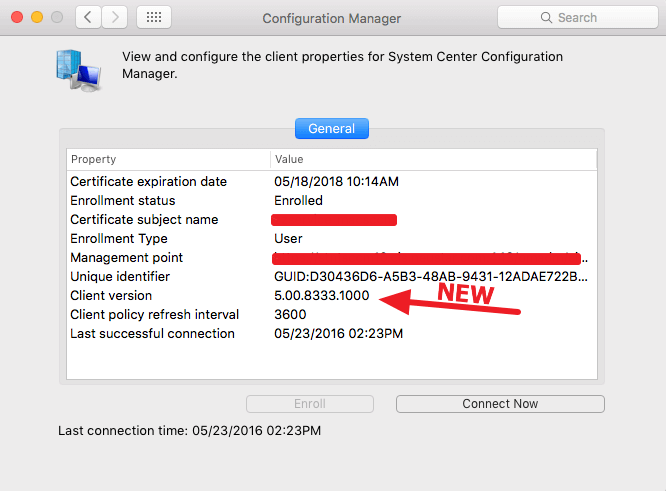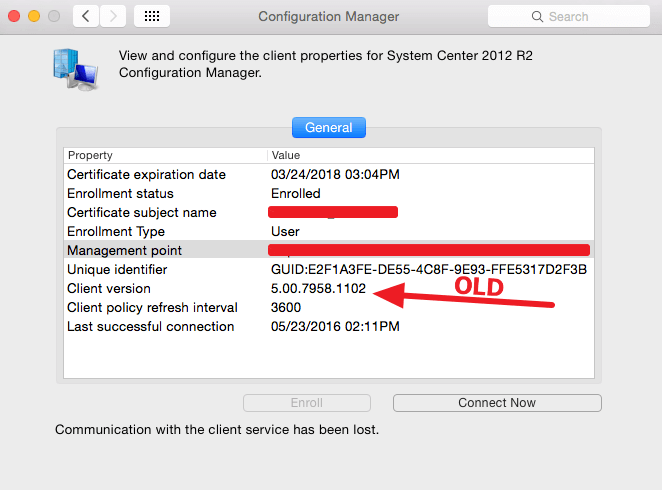Recently some of our scam mac client has been prompted to input username/password to enroll, but even after the successful sccm enrollment, when I check the SCCM agent in system preference on user’s mac, it said ” Communication with the client service has been lost”.
I searched on the internet, there are some very old articles in 2014 saying it is because you need to remove “Win32_VideoController” in SCCM Inventory class , or remove the MAC_VideoController.dylib file in the Mac, since the articles are in 2014, I think that issue should have been fixed already.
http://www.cb-net.co.uk/microsoft-articles/34-configmgr/2102-configmgr-mac-osx-10-9-x-support
https://social.technet.microsoft.com/Forums/en-US/64b97749-05d8-4935-a521-2b9591d32c71/sccm-2012-sp1-mac-communication-problem?forum=configmanagergeneral
https://blogs.technet.microsoft.com/configmgrteam/2014/07/07/mac-os-x-10-9-3-support-for-system-center-2012-configuration-manager-clients/
Then I found some new versions of SCCM mac client ( Unlike SCCM client in Windows, SCCM Mac client cannot auto update the client itself). After I upgrade the SCCM mac agent, it started working again 🙂
You can download the latest SCCM Mac client from here:
https://www.microsoft.com/en-us/download/details.aspx?id=39360