It is a little tricky for salesforce outlook plugin in our environment, as we don’t have local admin rights on the system. and this salesforce plugin includes two parts:
- Prerequisites (Install as “SYSTEM”)
Microsoft Visual Studio Tools for Office Runtime 2010 Redistributable
Microsoft Office 2010 Primary Interop Assemblies
.NET Framework 4.5.2 (Needs Reboot)
2. Salesforce plugin (Install as current user)
So it is not good to use one script to do a all in one installation. Luckily, with SCCM 2012 Dependencies, we can easily to this complex install:
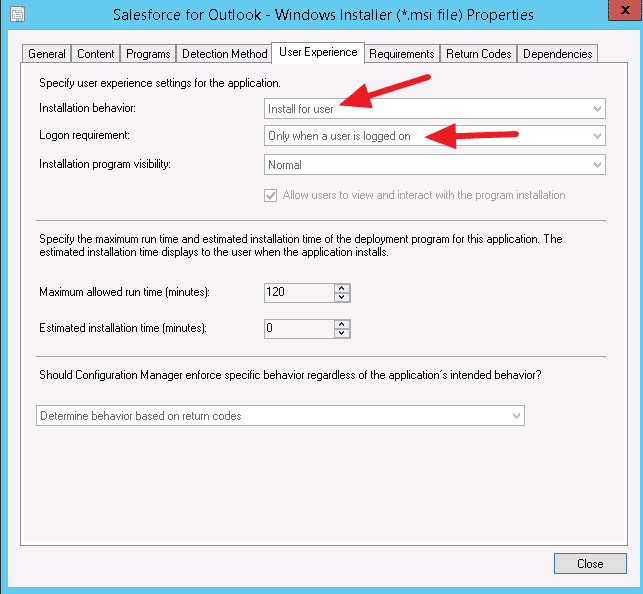
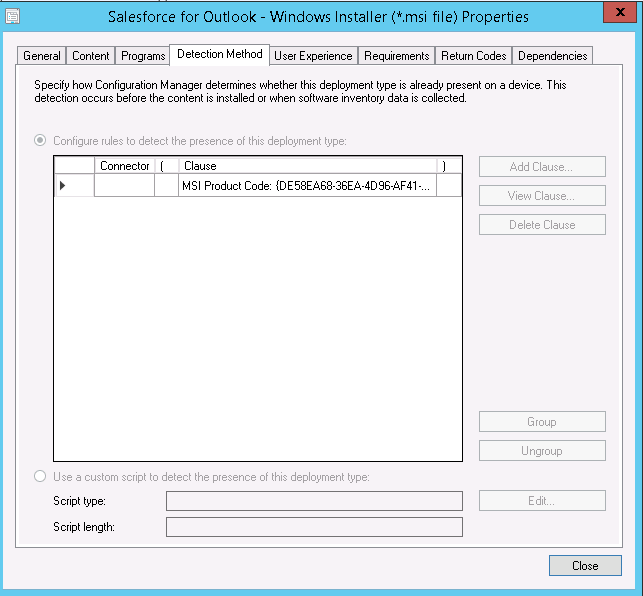
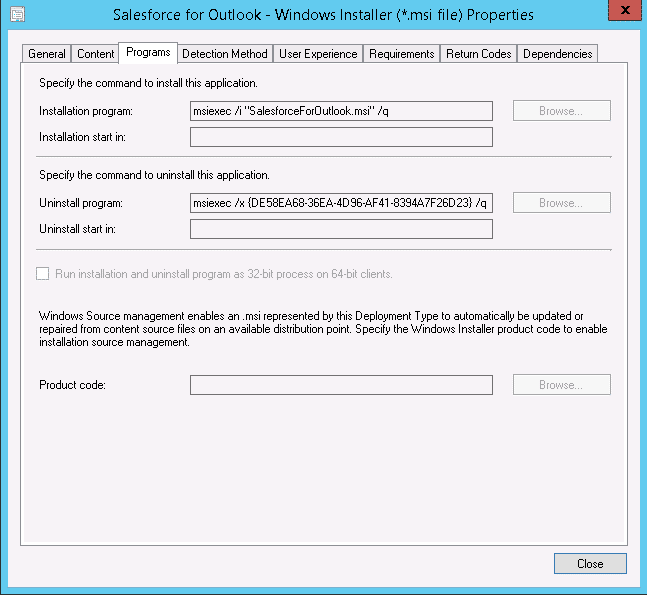
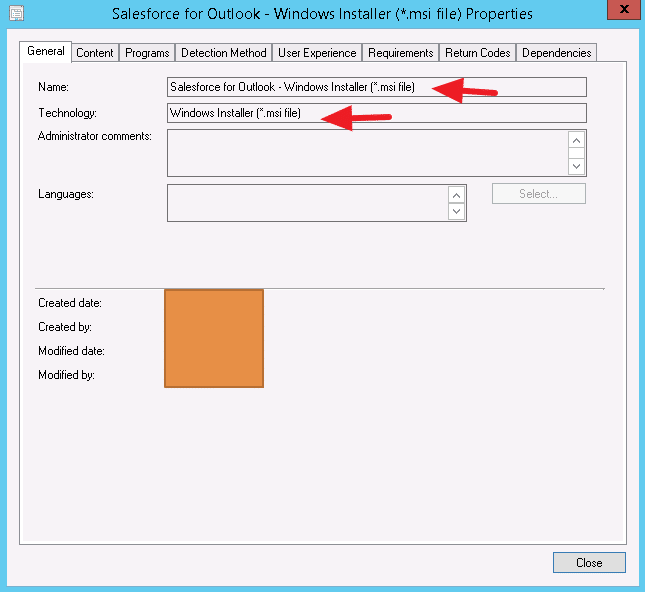
Also, for .Net framework, Salesforce needs at least version 4.5.2 above, so in my .Net detection method:
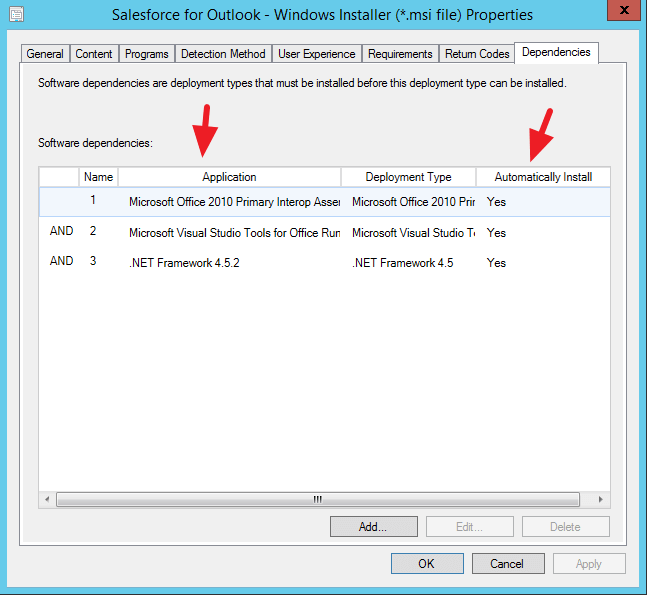
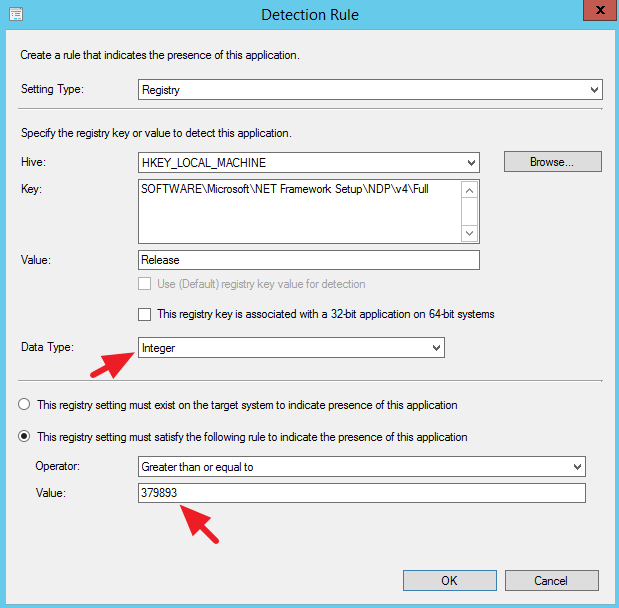
Hello, I have been working to make this package for a long time. Is there any way you could show me what you used for your Deployment Type for the actual Salesforce for Outlook install. I think i have all the prereqs in order my but Salesforce package fails every time and the information from the support is horrible. I would really just like to see the install command you used as well as possible the user experience tab settings? I have been looking every where for this and could really use some help.
Hi Kelly, I just installed as MSI, and running as the current user. If you run as system, it will fail for sure 🙁
I have updated the screenshot of my package on user experience and some other tabs, please take a look 🙂